Menu
8051 PIC Microcontroller Time Delay Calculator
| Microcontroller Clock Frequency | mhz |
| Desired Timer Run-Time (DRT) | ms |
| Timing Task | Standard 12-Clock Parts | Enhanced 6-Clock Parts | Time |
| Single Timer TIC Duration | uSec | ||
| 8-bit Timer Counter Max Run-Time | mSec | ||
| 16-bit Timer Counter Max Run-Time | mSec | ||
| 8-Bit DRT Reload Value | mSec | ||
| 16-Bit DRT Reload Value | mSec |
Please provide a rating, it takes seconds and helps us to keep this resource free for all to use
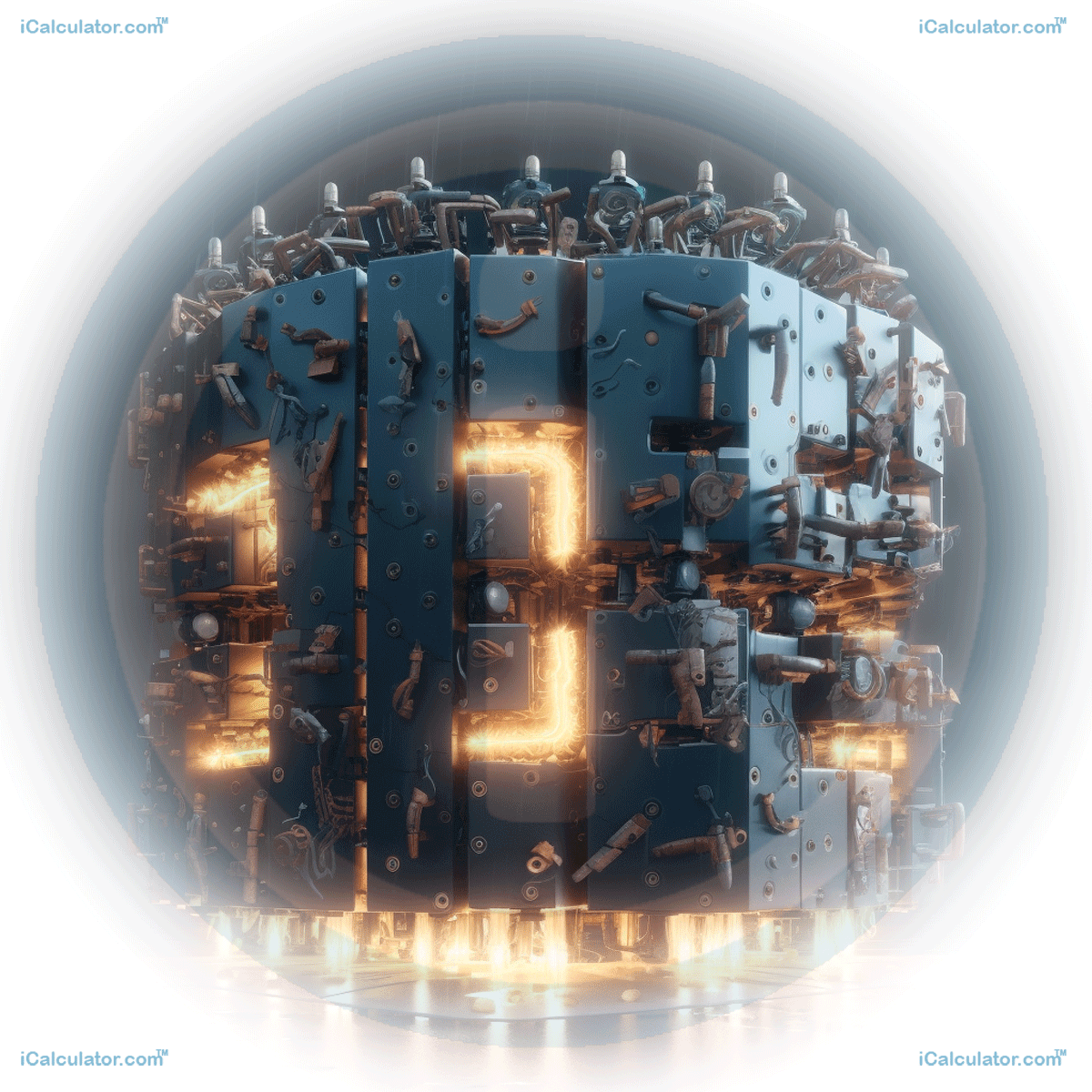
The 8051 PIC microcontroller is a popular choice for embedded systems due to its simplicity and versatility. Time delays are often required in microcontroller-based projects for various purposes, such as synchronization, sensor interfacing, and precise timing. This tutorial will guide you through the process of calculating time delays using the 8051 PIC Microcontroller Time Delay Calculator, explaining the formula and providing real-life examples of its applications.
The Formula
The formula to calculate time delays for the 8051 PIC microcontroller is as follows:
Delay = Count Max - (Delay Time / Machine Cycle Time)
where:
- Delay is the desired time delay in seconds
- Count Max is the maximum count value of the timer
- Delay Time is the desired time delay in seconds
- Machine Cycle Time is the duration of one machine cycle in seconds
Example: Real-Life Application
Let's consider an example of a real-life application where the 8051 PIC Microcontroller Time Delay Calculator is used. Suppose you are designing an automated greenhouse system where the temperature and humidity are controlled using sensors and actuators connected to the 8051 PIC microcontroller.
In this scenario, you need to ensure a specific time delay between temperature and humidity measurements to maintain an optimal environment for plant growth. Let's say you want to measure the temperature and humidity every 10 seconds.
Using the formula mentioned above, you can calculate the appropriate time delay:
Delay = Count_Max - (Delay_Time / Machine_Cycle_Time)
Delay = Count_Max - (10 seconds / Machine_Cycle_Time)
Assuming the maximum count value of the timer is 65535 and the machine cycle time is 1 microsecond (1e-6 seconds), we can substitute these values into the formula:
Delay = 65535 - (10 seconds / 1e-6 seconds)
Calculating the expression:
Delay = 65535 - (10 / 1e-6)
Delay = 65535 - 1e7
Delay = -9935 (approximated to an unsigned 16-bit value)
Therefore, the appropriate time delay to achieve a 10-second interval between temperature and humidity measurements is approximately 9935 machine cycles.
Conclusion
The 8051 PIC Microcontroller Time Delay Calculator provides a convenient tool for determining the appropriate time delay in microcontroller-based projects. By understanding the formula and inputting the necessary parameters, you can calculate the desired delay time. This functionality is particularly useful in applications where precise timing and synchronization are crucial.
Whether you are working on automation systems, sensor interfacing, or any project involving the 8051 PIC microcontroller, the time delay calculator can assist you in achieving the desired timing requirements. By leveraging this tool, you can ensure accurate control and coordination of various components in your embedded systems.
Engineering Calculators
You may also find the following Engineering calculators useful.
- Radio Frequency Power Density Calculator
- Base Aggregate Calculator
- Number Of Turns In A Transformer Coil Calculator
- Discrete Fourier Transform Calculator
- Tire Size Calculator
- Wood Cubic Feet
- Toroid Inductance Per Turn Calculator
- Parallel Wire Impedance Inductance Capacitance Propagation Delay Calculator
- Runway Crosswind Calculator
- Ne555 Timer Astable Circuit Calculator
- Earthwork Cross Section Area Calculator
- Straight Line Flight Distance Calculator
- Flat Diameter Of Auger Screw Calculator
- Rectangle Stepping Stone Calculator
- Compression Spring Calculator
- Log Cord Weight Calculator
- Concrete Blocks Calculator
- Kilowatts To Electric Horsepower Calculator
- Capacitor Energy And Rc Time Constant Calculator
- Physical Properties Of Coil Material Calculator